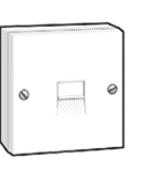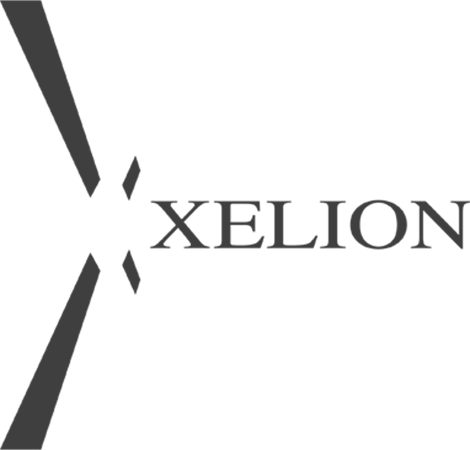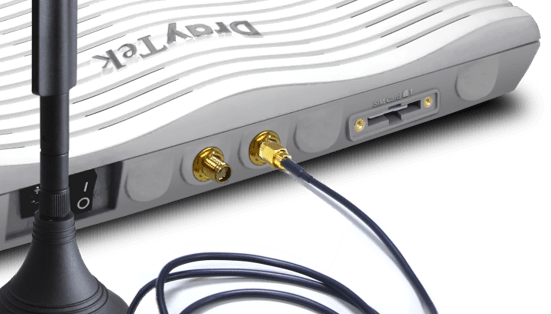Types of Openreach NTE socket
What Type of BT Openreach socket (for help call 01226 337070)
Standard Socket
This is usually what an extension socket looks like. If all your sockets look like this, then one of them will be your master socket. It's most likely to be the one nearest where your line comes into your home.
Master socket with a single socket
If your master socket has one socket, like this:
You must use a microfilter for every phone socket in your home with any phone or broadband equipment plugged in (including your Router, phones, answer machines, digital TV boxes, and alarm systems)
Master socket with two sockets
If your master socket has two sockets, like this:
This means that the line is already split between your phone and broadband, so you don't need microfilters - not for your Router or any other devices connected to phone sockets or extensions.
- - -