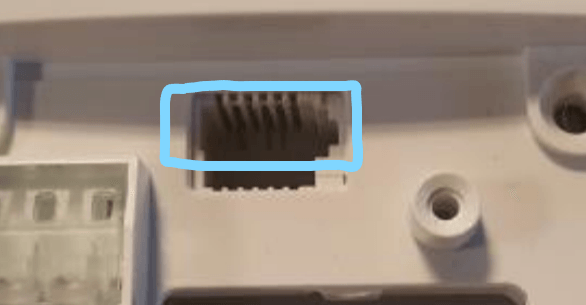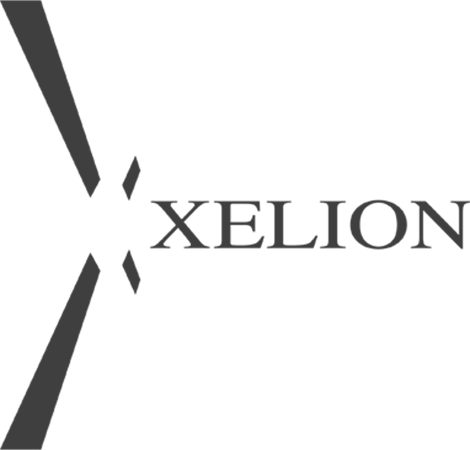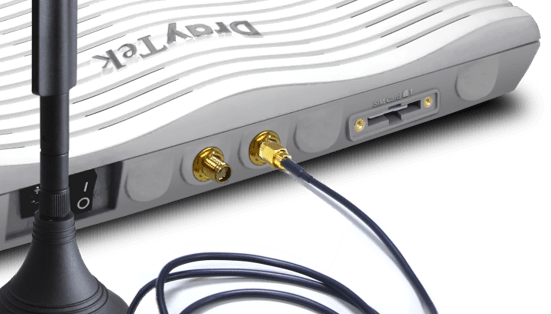How to test Openreach NTE socket
Follow the instructions to check your BT Openreach socket and phone line (for help call 01226 337070)
Line Test
- Plug a Standard Analogue phone into the test socket - you should get a Dial Tone
- To check the Telephone Number Dial 17070 - you will hear a message giving you the telephone number associated with the line
- Quiet Line Test - This lets you hear if there is Noise or crackling on the line
The Filter
is a small white box that has a BT style plug that the you plug into the wall socket
and on the other end the box has two sockets
One for a Telephone and the other for a Router (for your Broadband)
This prevents Voice calls and Data interfering with each other
- - -