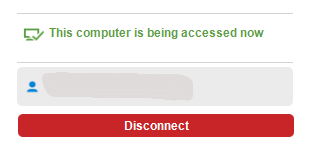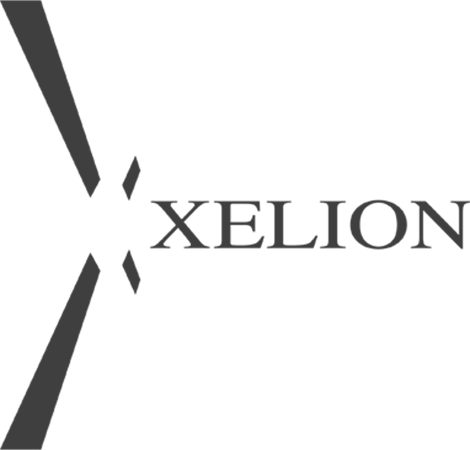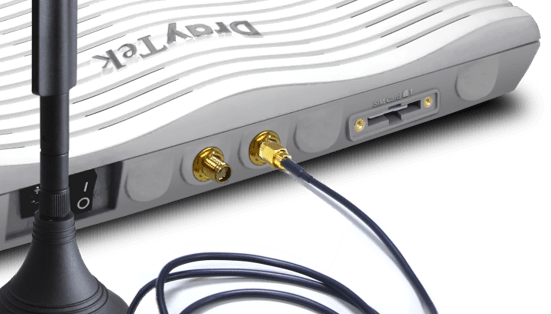You should get a message box appear
Click RUN
when this message appears
Your Device will now be accessible remotely
If you need to download Software
- - -
If your download does not start automatically
select the version you need below
If you need help
running the remote access
on either Andriod
or IOS
Please click
on the
Video Tutorial
for your device