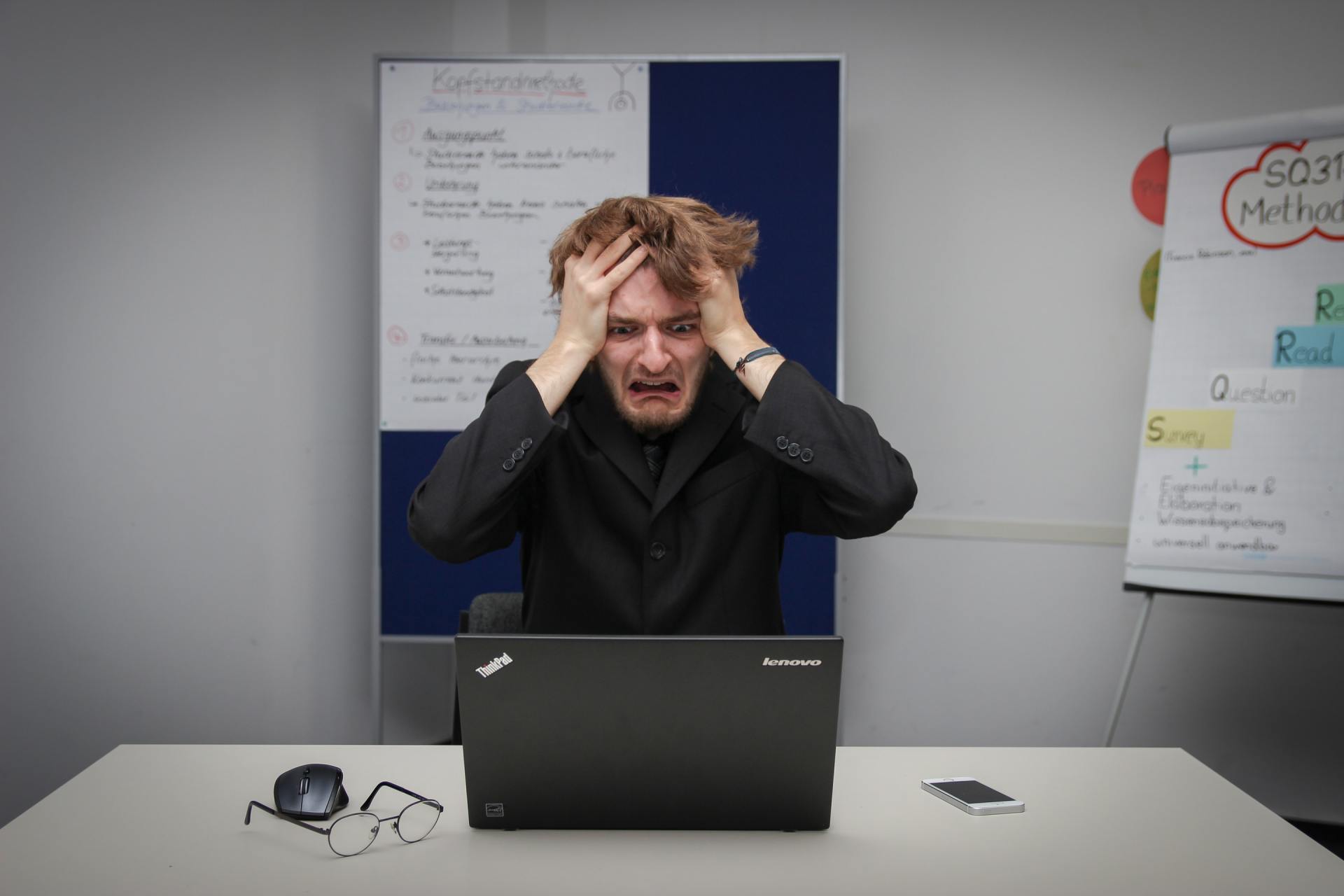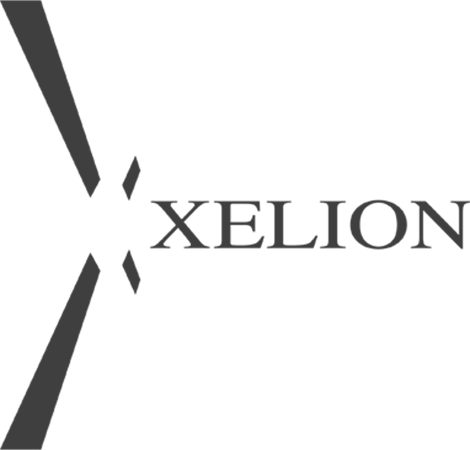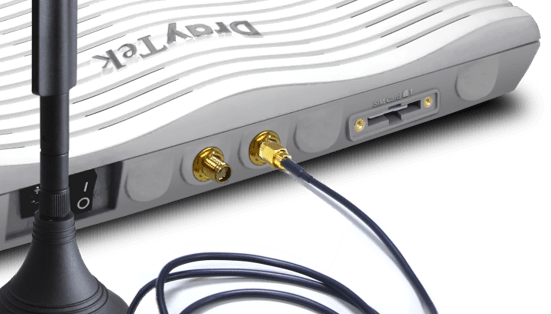Remote IT Support, the Moment It’s Needed
- Computer problems,, system crashes, and device failures can bring business to a standstill.
- Loosing both Time and revenue
- Remote access is normally via your internet connection but can be set up to use mobile data as well in the event of internet failure.
Instead of needing onsite service calls that take time and increase costs,
Remote Support enables your company to get support anywhere anytime.
Securely connecting to Servers, Computers, Laptops, etc.
Access files and applications, and troubleshoot problems - right when you need help the most.
RMM (Remote Monitoring & Management)
- The advantage of RMM support is that the software constantly monitors your equipment and relays info back to your support company if there are any issues and also should be automatically updating all software and system updates with out the need to visit you. This means that in most cases we know you have an issue before it shows up, and should be able to fix it before it causes a major problem.
Cloud Backup
- A cloud backup service saves your computer data to an offsite location so it isn't only on your hard drive.
- Looking past its abstract name, "the cloud" refers to physical data centres around the world, filled with rows of Internet-connected computer servers
To find out the best service for your business call us now or make and appointment.
if you have Microsoft Office 365 it is likely you will already be using OneDrive
to store some files. if you have a mobile phone you may be using iCloud.
The Support and Backup options depend on your requirements
- Monthly Service Plan for the response times you need
- Business hours response or 24/7 support
- One Off support as you need it