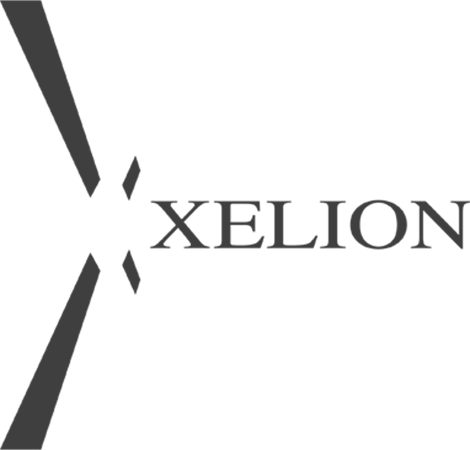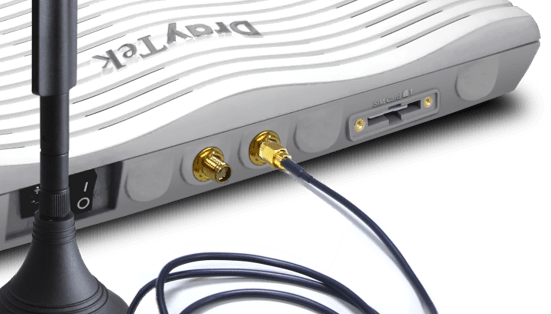Plantronics M50 Bluetooth Headset
Blocks background noise and wind for crystal clear calls
Enables One Touch Remote Call/Answer with Bluetooth Phones
Hear it all – calls, music and more.
Use your headset to stream music, podcasts, gps and more, so that you stay connected and entertained. Talk for days between recharges. iPhone, you can monitor battery life onscreen.
Hear it all – calls, music and more.
Use your headset to stream music, podcasts, gps and more, so that you stay connected and entertained. Talk for days between recharges. iPhone, you can monitor battery life onscreen.
MAIN BENEFITS
- Streams music, podcasts, GPS and more
- Lets you make hands-free calls and enjoy music
- Fights noise and wind for clear calls
- Power switch lets you extend battery life
- iPhone displays headset battery meter
- Voice alerts tell you talk time, volume, connection
- and more
- Single-ear stereo
- In-car charger for convenient charging
- Pair two phones and take a call from either one
- Comfortably fits either ear
- Works with Bluetooth® phones
- Quickpair™ technology enables easy pairing
The M20 and M50 have multipoint technology, which enables you to pair and connect your headset to two phones; however, this feature is turned off by default.
To activate multipoint:
While pressing the call control button, turn on the headset. Continue pressing the call control button until the LED flashes blue twice. TIP: If you hold the headset up to your ear as you perform this procedure, you will hear the "multipoint on" voice alert.
To deactivate multipoint:
Repeat the procedure above. TIP: If you hold the headset up to your ear as you perform this procedure, you will hear the "multipoint off" voice alert.