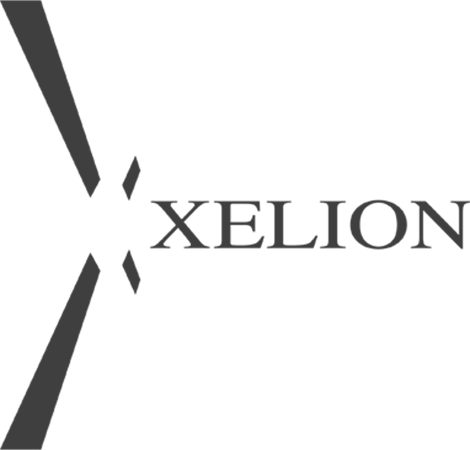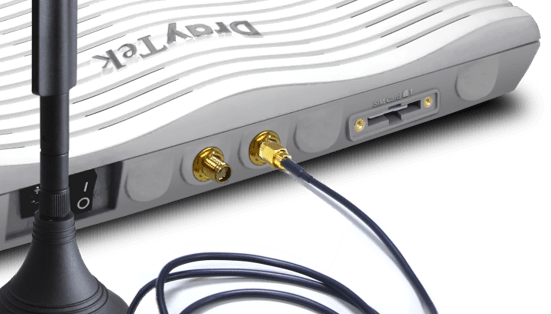Plantronics M70 Bluetooth Headset
Blocks background noise and wind for crystal clear calls
Enables One Touch Remote Call/Answer with Bluetooth Phones
Hear it all – calls, music and more.
Use your headset to stream music, podcasts, gps and more, so that you stay connected and entertained.
With up to 11 hours of talk time and 16 days of standby time you can talk more, charge less.
Hear it all – calls, music and more.
The Plantronics M70 Bluetooth headset is so lightweight and comfortable you may forget you're wearing it. During set up, you simply follow the voice prompts to select one of three language options for the audible status alerts on talk time, battery level, connection, and more. You can also control music tracks and volume without touching your smartphone.
MAIN BENEFITS
- Plantronics DeepSleep power saving mode activates when your M70 is away from your phone for over 90 minutes. When it's back in range (10 meters or less), you can just tap the Call button to "wake" it up. Using the DeepSleep mode can extend battery readiness up to six months.
- The lightweight design and soft eartip let you put it on and forget you're wearing it.
- Control your music and streaming audio using headset buttons instead of your smartphone.
- During set up, select English, German, or Russian language options for status alerts on remaining talk time, battery level, and more.
- Reduces noise, wind, and echo from calls and delivers HD audio clarity when used with wideband enabled smartphones and mobile service.
- With up to 11 hours of talk time and 16 days of standby time you can talk more, charge less.
The M20 and M50 have multipoint technology, which enables you to pair and connect your headset to two phones; however, this feature is turned off by default.
To activate multipoint:
While pressing the call control button, turn on the headset. Continue pressing the call control button until the LED flashes blue twice. TIP: If you hold the headset up to your ear as you perform this procedure, you will hear the "multipoint on" voice alert.
To deactivate multipoint:
Repeat the procedure above. TIP: If you hold the headset up to your ear as you perform this procedure, you will hear the "multipoint off" voice alert.